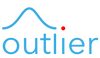The Essentials Edition, Mini v1.2 and new Expert Information!
Overview
We’re thrilled to announce that we’re officially releasing an early version of the Essentials Edition of the dictionary!
Not only that, but we're also adding some new Expert entries for those of you who backed or pre-ordered the Expert Edition. This isn't an official release of the Expert Edition, but we wanted to start adding some new Expert info to each release going forward. More info about the content of this update below.
If you're not sure which Edition you currently have, you can find out by tapping Pleco's menu icon, then Settings > Manage Dictionaries. Our dictionary will show up as "Outlier Mini/Essentials/Expert TC/SC." If you have the Mini Edition and want to upgrade to Essentials or Expert in order to get all the new info, or if you have Essentials and want access to the new Expert info, you'll be able to upgrade, just get in touch with us and we’ll credit the price you paid for your current edition to the price of the upgraded edition.
This is a long post, so here's an overview of the contents so you can scroll to the section you want:
I. The Update
a. Mini Edition customers
b. Essentials and Expert Edition customers
c. Expert Edition customers
II. How to Upgrade
a. Kickstarter backers who didn’t back the dictionary during the Kickstarter
b. Kickstarter backers who didn’t back the dictionary but ordered the Mini Edition later
c. Kickstarter backers who backed the Essentials Edition
d. Non-Kickstarter backers who have purchased the Mini Edition
The Update
So here's what's being released in the coming update:
Mini Edition customers: If you’ve ordered the Mini Edition either through our site or Pleco, you'll automatically receive version 1.2 of the Mini Edition. This version adds another 250 complete entries, bringing the total number to about 1000 (the most common 750 characters + around 300 semantic components, with some overlap), plus nearly 1000 "abbreviated" entries.
And about those abbreviated entries. Up until now it has been a bit difficult to tell which entries are complete and which ones aren't. So in this update, we've marked the incomplete ones and added an explanation of how best to use the information that's there.
We've also added some additional information to the abbreviated entries. Namely, for any semantic component, we've added some information about the form and possible meanings for the component so that you don't have to tap it to learn more. For example, the current entry for 額 says:
In 額 é, 客 kè is a sound component.
In 額, 頁 is a semantic component.
In v1.2, it will say this:
In 額 é, 客 kè is a sound component.
In 額, 頁 "a person with the head emphasized; head" is a semantic component.
And of course, we'll continue filling those entries in in the coming updates.
Essentials and Expert Edition customers: If you’ve pre-ordered the Essentials or Expert Edition, you'll automatically receive Essentials Edition v1.0 when we release the update. This version adds form explanations, meaning trees, and stroke order diagrams for all ~1000 completed entries.
The Mini Edition only has form explanations when it's necessary in order to understand the relationship between components (i.e., for about 275 characters and ~300 semantic components). The Essentials Edition has a form explanation for all ~1000 completed entries, and will have them for all 4000 characters when it's finished.
Similarly, there are only meaning trees and stroke order diagrams for the ~300 semantic components in the Mini Edition, not for any other characters. The Essentials Edition contains meaning trees and stroke order diagrams for all ~1000 completed entries, and will have them for all 4000 characters when it's finished. Here's a chart for comparison:

So you can see there's a lot more data in the Essentials Edition. Not to mention that there will be 4000 characters in the completed version of the Essentials Edition, versus 2000 in the Mini Edition. Here's a sample entry showing the difference between the two editions (note that this particular entry will actually be the same in all editions; we don't have actual screen shots of the Essentials Edition yet, so I've just photoshopped 造 to show a representative example of what the difference will be):

Also, future versions of the Essentials Edition will contain an ancient form for each entry! We hadn't originally planned on doing this, but I think it adds a lot. Not to mention they look cool. :)
Expert Edition customers: If you've backed or pre-ordered the Expert Edition, then you'll get some really cool new Expert entries with this update! Sticking with 造 as an example, this is the kind of information you'll find in the Expert entries:

So far, the dictionary only has Expert entries for the characters that were in the demo:
Traditional: 各土堂射尚屮攴攵春監立美艸艹草藍變足路造黑
Simplified: 各土堂射尚屮攴攵春监立美艸艹䒑草蓝变足路造黑
Those Expert entries show up in all versions of the dictionary because they were in the demo. But in the next release, those who backed or pre-ordered the Expert Edition will get new Expert entries for the following characters:
Traditional: 也前剪得持是會無能舞軟需高
Simplified: 也前剪得持是会无能舞软需高
We'll be adding more Expert entries in each update, so keep an eye out for those!
How to Upgrade
If you don't have the Outlier Dictionary and you'd like to purchase it, you can do so here. As a special offer to celebrate the launch of the Essentials Edition, we're offering a free PDF poster with any new purchase of the dictionary. Just add the dictionary (any Edition) and a PDF poster of your choice to your cart and enter the discount code “EssentialsLaunch” when you check out, and your PDF poster will be free!
If you’ve purchased the Mini Edition: If you want to upgrade, the $9.99 you paid for the Mini Edition will be credited toward the price of the Essentials or Expert Edition (so you’ll pay $20 or $50, respectively, rather than $29.99 or $59.99). Just get in touch with me with your Pleco Registration ID or Outlier activation code and I’ll set you up with the appropriate discount code. For Essentials, you can also upgrade within Pleco itself after the release.
If you’ve pre-ordered the Essentials Edition: You’ll get the Essentials Edition automatically in Pleco when it’s released. If you want to upgrade to the Expert, the $29.99 you’ve paid for the Essentials Edition will be credited toward the price of the Expert Edition (so you’ll pay $30 rather than $59.99). Just get in touch with me with your Pleco Registration ID or Outlier activation code and I’ll set you up with the appropriate discount code.
As always, get in touch (john@outlier-linguistics.com) if you have any questions!
-John